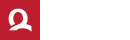QSign 6
Desktop appllication for qualified electronic signature
QSign 6 for Windows
Version: 6.6.1.3
Published: 14.01.2026
Download 32-bits version MD5: e828fbcc69a47eacabd041bc32e72de8QSign 6 for MacOS
Version: 6.6.1.3
Published: 14.01.2026
MD5: 8e8587338cd80fdb7092b6394d4b64cb
* Based on the recognition of your operating system, the link to download the recommended version of the installation file is highlighted.
User Manual
Get the license
The installation file of the application with the verification license can be downloaded and used free of charge.
To use the signing features, you must purchase the appropriate software license to activate those features.
What is new?
Application change history
6.6.1.3
- Preparing for the new version of QSign Mobile.
6.6.1.2
- Added transformations of new electronic forms of the Commercial Register of the Slovak Republic (2025.08.21).
6.6.1.1
- Fixed an error when retrieving a document from a guaranteed conversion.
6.6.1
- Fix proxy connection error.
- Fixed the splash screen displaying bug.
6.6.0
- Integration with slovensko.sk for MacOS version of the application.
- Added default extension setting for XMLDataContainer (XML/XDCF) in ASiCE file when signing XML document.
- Displaying the number of documents in the list of batch signature and signature binding.
- Upozornenie na zmenu nastavenia formátu podpisu pri vkladaní vizuálneho podpisu.
- Modification of the application user interface when opening it from web portals (slovensko.sk).
- Added displaying of errors in the batch signature window.
- Fix for CRL verification functionality.
- Fixed a bug that causes the splash screen remained displayed in some cases.
- Fixed other known errors.
6.5.1
- Modification of the visual signature user interface.
- Adding a visual signature automatically to a free signature field.
- Modification of the batch signature user interface.
- Fixed an error when sending a submission via eZaloby.
- Fixed other known errors.
6.4.0
- Modification of the user interface and the functionality of inserting a visual interpretation of the signature.
- Modification of the installation and update process.
- Checking and loading new xml transformations in batch signing.
- Fixed known bugs.
6.3.0
- Postponement of using the .xdcf extension and return to using the .xml extension.
- Support for signing pdf documents with embedded attachments.
- Added new parameters for visual signature.
- Fixed an issue with loading a long xml form.
- Fixed an issue with signing some scanned documents.
- Fixed an issue with activating another license due to limited rights to overwrite the license file.
- Displaying the remaining time for entering the PIN.
- Fixed other minor bugs and minor functionality adjustments.
6.2.3
- Changing the use of the .xml extension to .xdcf in the XMLDataContainer structure of the ASIC container in accordance with Decree No. 78/2020 Coll.
- Acceleration of batch signing with the Starcos smart card.
6.2.2
- Update to Java 11.
- Change of PKSC#11 libraries from TU Graz and associated change of access code entry mechanism.
- Added support for batch signing using an eID card.
- DSS library update.
- Notification of expiration of the authentication certificate stored on the computer for access to the timestamp service.
- Fix for the MacOS installer.
6.1.3
- Update of the eForms package of the Commercial Register of the Slovak Republic.
6.1.2
- Posibility to insert a visual signature while signing PDF documents.
- Replacing the Ghostscript component with an internal library.
- Improved verification speed.
- DSS library update.
- Log4j update..
- Modification of signing for the Slovak Commercial Register portal.
- Fixed known bugs.
6.0.9
- Added transformations for the new package of OR SR forms.
- Resolved the need to run the application as an administrator after its first run after activation.
- Canceling the transfer of settings from QSign 5.
- Fixed bug in displaying guaranteed conversion attestation clause after signing via QSign Mobile.
- Fixed long opening of the app when signing via command line.
- Fixed malfunction of changing the signature type setting when combining documents by signature.
6.0.8
- Added option to insert full information in signature.
- Added option to export certificate/crl/ocsp in text form.
- Added detailed signature information in the Signature Status window.
- Added transformations for the new package of OR SR forms.
- Solved problem of incomplete certification path when using new certificates from I.CA.
- Fixing broken insertion of timestamps from the Starcos card.
- Fix offline activation malfunction.
6.0.7
- Ghostscript 10 support update.
- Added the option of batch signing using drag&drop documents to an empty application window.
- Fixes of detected errors.
6.0.6
- Fixed the error of opening the associated file by double-clicking.
6.0.5
- Fixed bug occurring when signing in to Starcos card.
- Correction of the error message displayed when the private key is not found, if the wrong device (card) is connected.
6.0.4
- Update of timestamp support from the I.CA provider due to the rejection of the untrusted SSL certificate of the domain https://tsa.ica.cz.
- Fixes of detected errors.
6.0.3
- Adjusting of smart card management.
- Adjusting of communication and signing on the slovensko.sk portal.
- Support for signing on ITMS and eZaloby portals.
- Fix for an error when signing forms on the Financial Administration portal.
- Fix for an error when signing a submission to OR SR on the portal slovensko.sk.
- Fix for the error "An established connection was aborted by the software in your host machine".
- Fix for non-functional ability to load certificates from Windows storage.
- Fix for the error of using a certificate when replacing a chip card of the same type.
- Fix for opening files with ".acics" extensions.
- Detection of certificate invalidity for access to the time stamp service.
6.0.1
- Mobile signing support - signature authorization in mobile phone.
- Extra fast batch signing using mobile signing.
- Signing forms and documents on public administration portals.
- Possibility to insert a visual presentation of the signature into a PDF document.
- Validation report - XML output from signature verification.
Questions?
If you want to know more
If you would like to get more informations about our products and services, or you just want to ask something or greet us, do not hesitate to write to us.