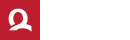Problem?
Technology can bother us all at times
In case of technical problems with the use of the QSign application, the solution of which is not described in the user manual or on this page, you can contact us at the e-mail address:
support@ardaco.com
Required informations
To successfully determine the cause of the problem and suggest a solution, write and send us the following information:
- License number and record of the application run, which is in the file "qsign_logging.log". You can find them in the About window - see User's Guide, chapter 5.8. O aplikácii (pages 56-57).
- What signing device or version of its driver are you using.
- Describe the exact procedure of the actions that led to the error / problem.
- If the problem concerns the opening / verification / signature of only a specific document or its type, send the document in question (or a similar document), unless this is contrary to the protection of personal or other sensitive data.
- Telephone contact in case your cooperation is needed.
The technical support staff will reply to you as soon as possible or will contact you by phone. It may require remote access to diagnose and resolve a technical issue (see below).
Technical support
Remote access to fix the problem
We use the AnyDesk remote access application to perform technical support services (anydesk.com). This is Ardaco technical support secure remote access to the customer's computer user interface, when the customer have a full control over the operations performed by the technical support staff. To use this application, you must agree to the terms of use below.
- Download and run app AnyDesk.
- Provide your AnyDesk adress and password displayed in the AnyDesk window to our technical support staff member.
- The technical support staff member will then connect to the user interface of your computer and perform the necessary operations you have requested. At the same time, you are able to constantly monitor the actions performed by the technical support and have full control over them. You can also terminate remote access at any time. Ardaco however, in such a case, it shall not be liable for the consequences of the unfinished operations carried out by its staff member via this remote access.
- After all the required and necessary actions have been performed, the technical support staff member will close the connection to your computer. Then close the running AnyDesk application.
Terms of using
By running the AnyDesk application (the application for remote access to the customer's computer) and providing the service number (your AnyDesk address) and password, the customer is fully aware of the fact that through this operation the employee of Ardaco, a.s., with its registered office at Polianky 5, 841 01 Bratislava , organization ID: 35829036 (hereinafter referred to as "Ardaco") allowed remote access to the customer's computer for the purpose of performing the technical support service ordered by the customer, or performing service intervention or other operations requested by the customer, while an employee of Ardaco, as may have access to data located on the customer's computer.
By doing so, the customer expressly, knowingly and freely agrees and will allow the Ardaco employee to perform all necessary operations on the customer's computer that the customer has requested or are the subject of the ordered service. At the same time, the customer undertakes to take all necessary technical measures to prevent the unwanted disclosure and processing by Ardaco of data contained in the customer's computer during remote access, which could lead to violations of applicable law (personal data, classified information, trade secrets, etc.). For this reason, the customer is obliged to take such measures that would, in particular, prevent the leakage of data that are not necessary for the execution or are not the subject of the performed operation. The customer further acknowledges that Ardaco is not liable for any leakage of information and data or for damages caused by data leakage, which according to the above was not protected by the customer.
Questions?
If you want to know more
If you would like to get more informations about our products and services, or you just want to ask something or greet us, do not hesitate to write to us.